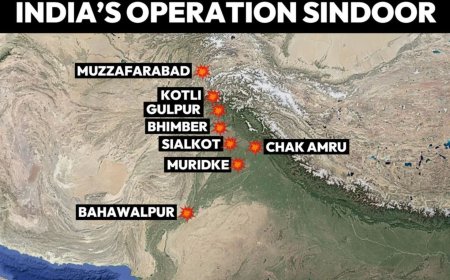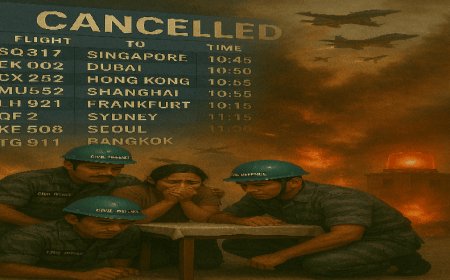No Pin Needed: UPI Lets You Pay with Face and Fingerprint from October 8, 2025
Starting October 8, 2025, UPI users can approve payments using facial and fingerprint recognition. The new RBI-backed biometric system makes digital transactions faster, safer, and PIN-free across India.

India is taking another big step in digital payments. Starting October 8, 2025, UPI users can now approve payments using facial recognition or fingerprints instead of typing a numeric PIN.
This major upgrade uses Aadhaar-linked biometric data and follows the Reserve Bank of India’s (RBI) updated rules that allow new forms of authentication. The National Payments Corporation of India (NPCI) announced this development at the Global Fintech Festival 2025 in Mumbai.
What’s Changing with UPI Payments
Here are new ways to verify your UPI transactions:
-
Fingerprint authentication, using your smartphone’s built-in sensor.
-
Facial recognition, via your device camera or Aadhaar-based verification.
-
PIN remains available as an optional method for users who prefer it.
This move aligns with RBI’s efforts to make digital payments safer, faster, and more inclusive for every Indian.
How UPI’s Biometric Upgrade Makes Payments Faster and Safer
This new update makes payments simpler and more secure. Instead of remembering a PIN, your unique biometric identity becomes your password.
That means:
-
Faster checkouts.
-
Fewer failed payments.
-
Easier use for people in rural and tribal areas who may not be comfortable typing PINs.
It also supports India’s long-term goal of a fully digital and inclusive economy.
How the New Biometric UPI System Works
Here’s what happens behind the scenes when you pay:
-
In most instances, a UPI transaction is started when you either scan a QR code or enter the receiver’s details.
-
To confirm who you are, the phone will ask for a biometric verification. It may be a fingerprint or facial recognition, depending on the gadget and the settings.
-
The setup, which has your phone’s built-in sensor or, in a few cases, Aadhaar-based Face verification, is the one that securely confirms your identity.
-
Once confirmed, the payment is instantly approved no need to type your UPI PIN.
Your biometric data stays safe. Most verification happens on your device itself, which means your fingerprint or facial data isn’t stored or shared anywhere.
For Aadhaar-based verification, the system only uses your data for a one-time match through UIDAI’s secure servers, following RBI’s strict privacy and security standards.
 Image Credit: Fortune India
Image Credit: Fortune India
A Quick Look at UPI’s Recent Growth
UPI continues to dominate India’s digital payment space. Here’s how it performed in September 2025:
-
Total transactions: 19.63 billion (slightly down from August’s 20.01 billion).
-
Total value: ₹24.90 lakh crore (a small increase).
-
Daily average: 654 million transactions worth ₹82,991 crore.
-
Year-on-year growth: 31% in transaction volume and 34% in value.
These numbers prove that UPI isn’t slowing down, and this new biometric feature will only add to its momentum.
How Users, Banks, and Apps Will Adapt
-
Banks and payment apps will gradually roll out software updates for biometric verification.
-
Users may need to opt in or update their Aadhaar and app permissions.
-
PIN-based authentication will remain available for those who prefer the traditional method.
-
Some high-value payments might still require extra verification steps.
-
Ensure your phone supports secure biometric hardware to use these features.
Privacy and Security: What You Should Know
While biometrics make transactions quicker, privacy remains crucial. The new system uses on-device authentication wherever possible, meaning your fingerprint or face data stays within your phone.
NPCI and banks must also follow encryption, consent, and liveness detection protocols to prevent spoofing or misuse.
Users should:
-
Keep their phone software updated.
-
Use trusted payment apps.
-
Read consent messages before linking Aadhaar or biometrics.
How UPI’s Biometric Upgrade Will Transform India’s Digital Economy
1. When will biometric UPI start?
The rollout begins on October 8, 2025.
2. What biometric methods will be supported?
You can use your fingerprint or face recognition to authorize payments.
3. Will I still need my UPI PIN?
No, it’s optional. You can choose either your PIN or biometrics.
4. Is my Aadhaar data stored anywhere?
No. It’s used only for one-time verification and not stored by apps or banks.
5. Do I need to link my Aadhaar?
Yes, for Aadhaar-based face authentication. Device biometrics will work independently.
6. Can rural users benefit from this update?
Absolutely. It simplifies payments for those who find PINs difficult to remember.
7. How secure is biometric authentication?
It uses liveness checks and encryption to prevent misuse or fake identities.
8. Will all banks support this feature?
Most major banks will adopt it. Smaller ones may take a few extra months to update.
9. Do I need a new phone for this?
Not necessarily. You just need a smartphone with a secure biometric sensor.
10. What happens if my biometric doesn’t match?
You can fall back to the old PIN method to complete your transaction.
What's Your Reaction?
 Like
0
Like
0
 Dislike
0
Dislike
0
 Love
0
Love
0
 Funny
0
Funny
0
 Angry
0
Angry
0
 Sad
0
Sad
0
 Wow
0
Wow
0

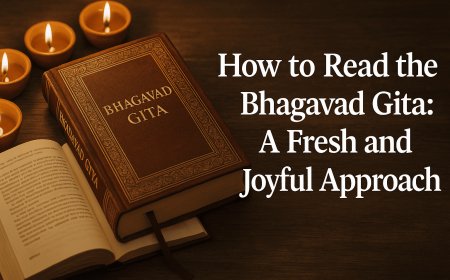


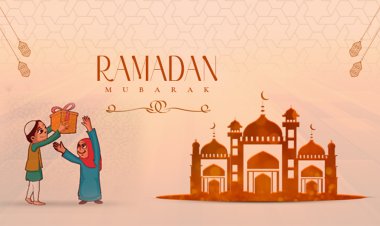
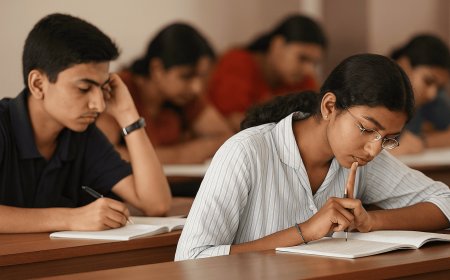
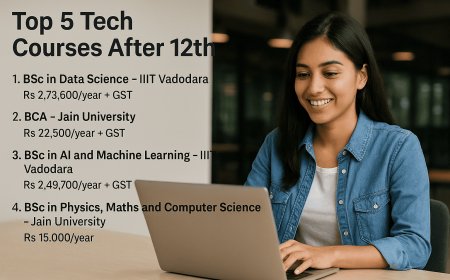


















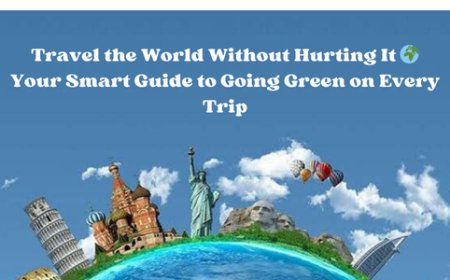
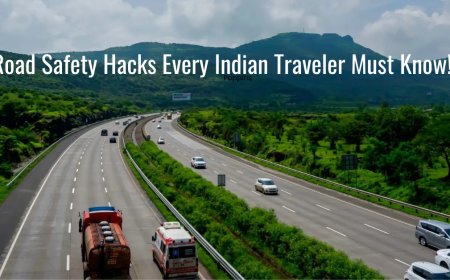




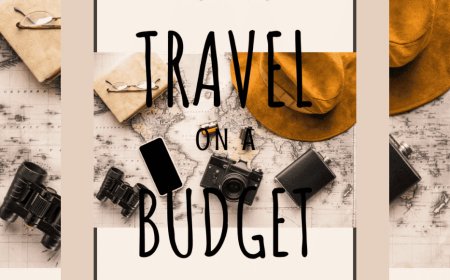
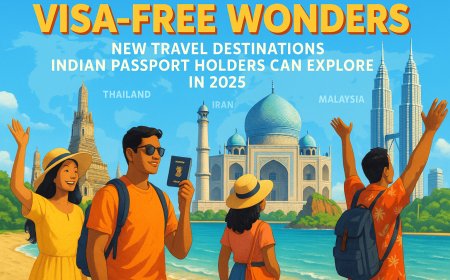
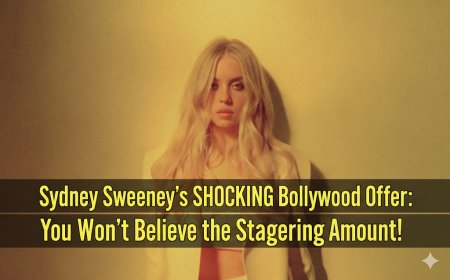

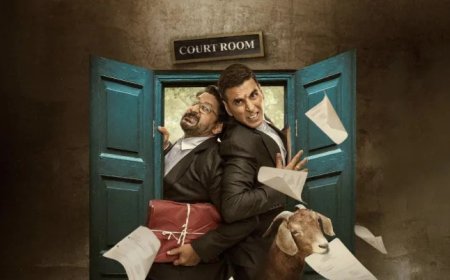







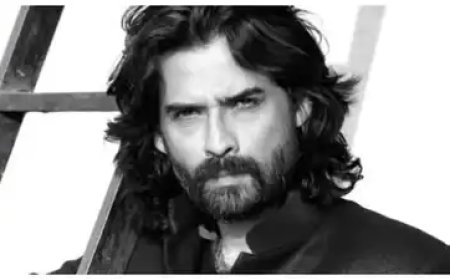





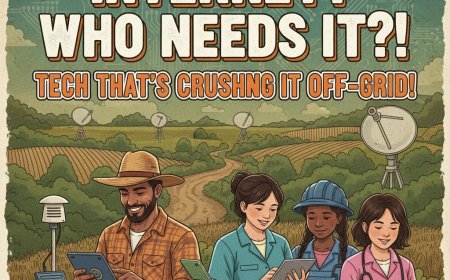
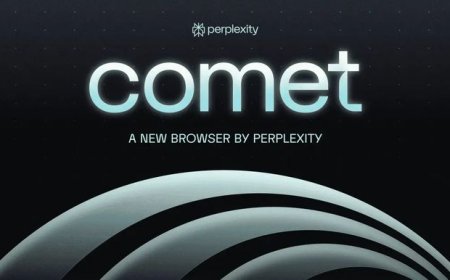






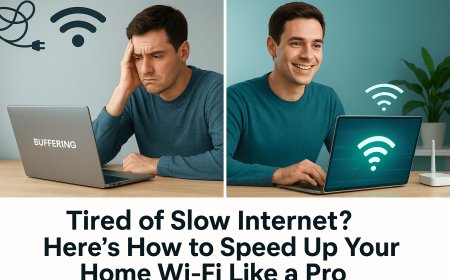



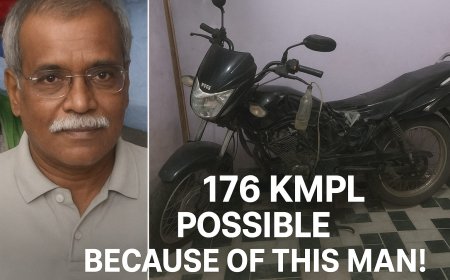


 Image Credit:
Image Credit: