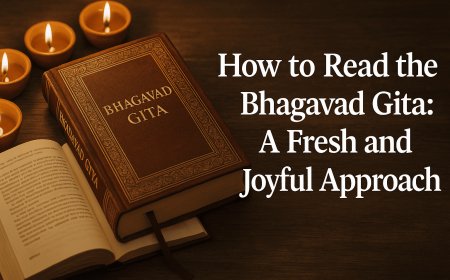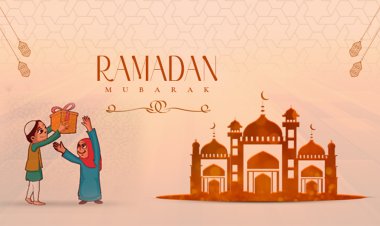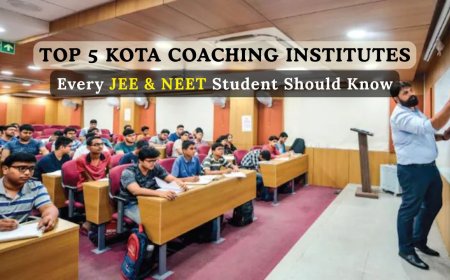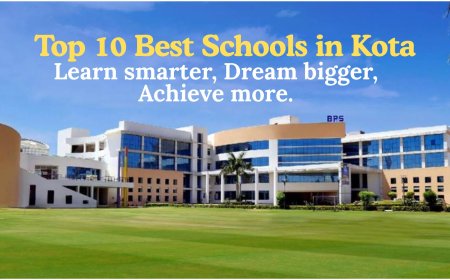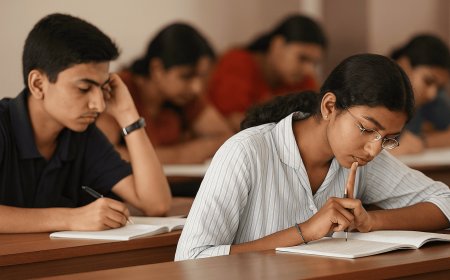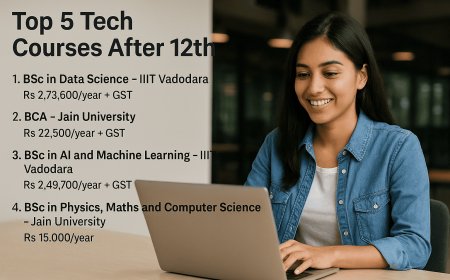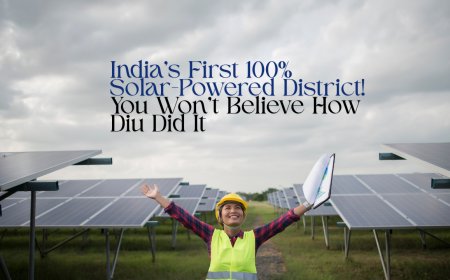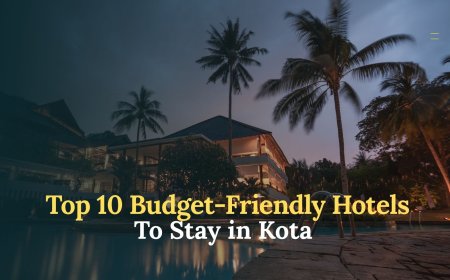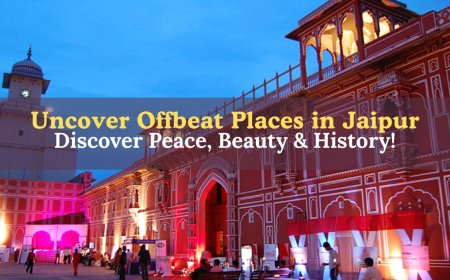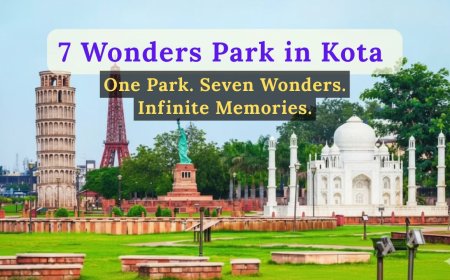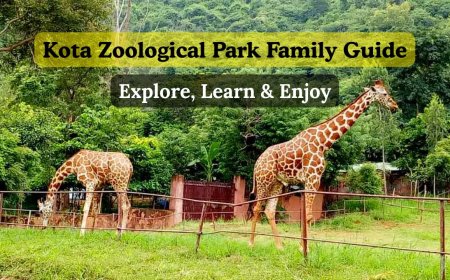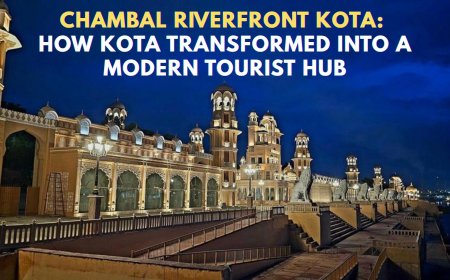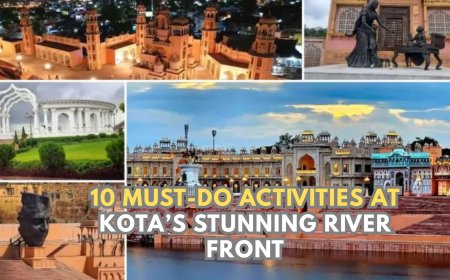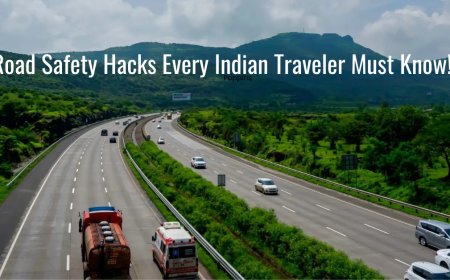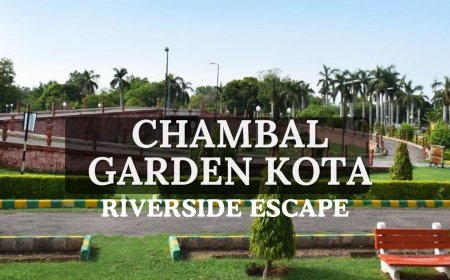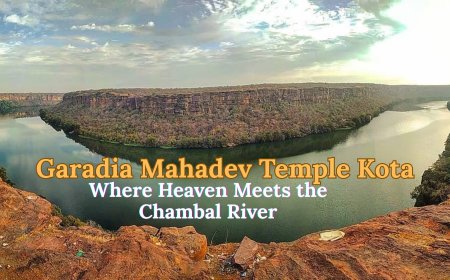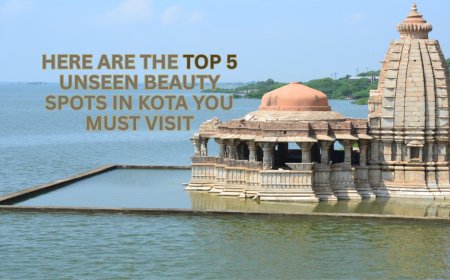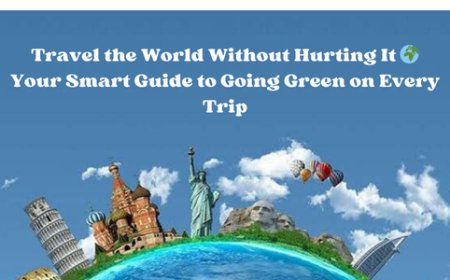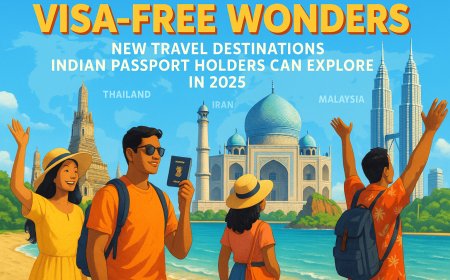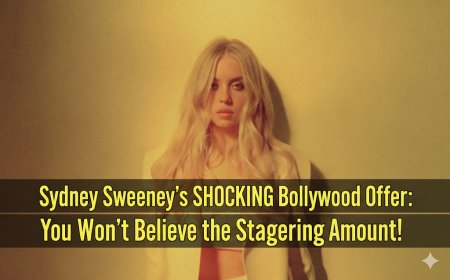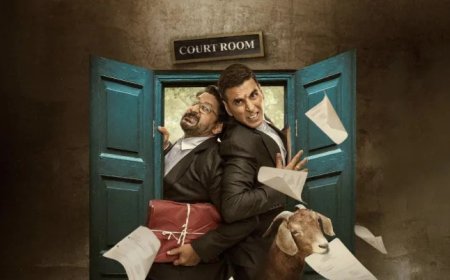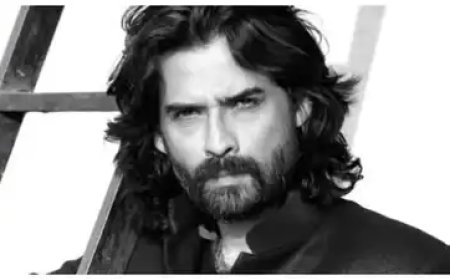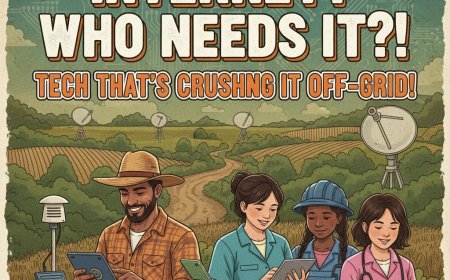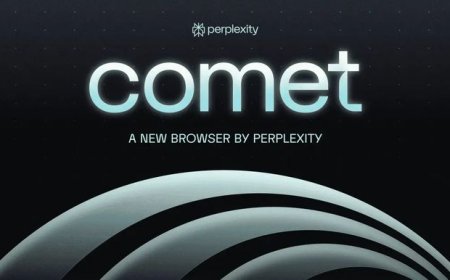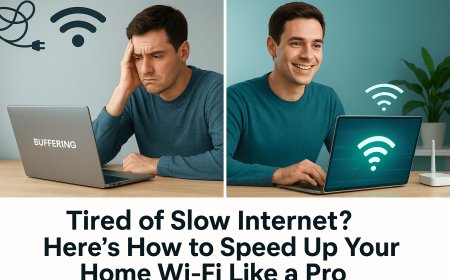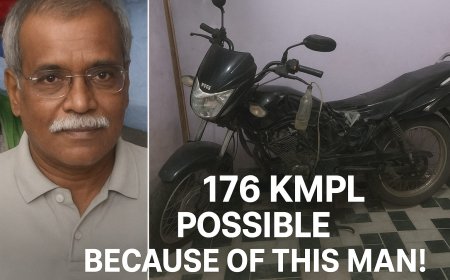Tired of Slow Internet? Here’s How to Speed Up Your Home Wi-Fi Like a Pro
Boost your home Wi-Fi speed with expert tips and smart tricks. Discover easy, effective ways to fix slow internet and enjoy faster, smoother browsing, streaming, and gaming - all from the comfort of your home.

We’ve all been there: you're on an important Zoom call or halfway through your favorite show, and suddenly... buffering. The spinning wheel of doom. Nothing kills the mood like a Wi-Fi connection that just won’t keep up.
If your home internet feels more sluggish than it should, don’t worry. You don’t have to be super techie to fix it. In fact, with a few smart tweaks, you can give your Wi-Fi a serious performance boost.
Here are 15 easy, expert-backed ways to speed up your home Wi-Fi, without calling your ISP every other day.
1. Figure Out what’s Slowing Things Down
First things first what’s really causing the issue? Maybe your router’s too far away, or too many people are using the network at once. It could even be something as simple as where your router is sitting.
Other sneaky culprits? Outdated equipment, signal interference, or a Wi-Fi plan that just isn’t built for today’s heavy usage.
2. Move Your Router to a Better Spot
Wi-Fi signals don’t like obstacles. If your router is tucked behind the TV or stuck in a corner surrounded by furniture, it’s time to move it.
Find a central spot in your home, keep it out in the open, and elevate it if possible, like on a shelf. Avoid walls, metal objects, or anything that could block the signal.
3. Give That Router a Software Update
Yes, routers need updates too! Running on old firmware? It could be slowing things down and putting your security at risk. It’s worth logging into your router’s admin settings and checking if an update is available. You might be surprised how much smoother things run afterward.
4. Know Your Frequencies: 2.4 GHz vs. 5 GHz
Most modern routers work on two frequencies. The 2.4 GHz band travels farther but is slower, while 5 GHz is faster but covers a smaller area.
When you’re within range of the router, the 5 GHz frequency offers a speed boost. If you're further away or in another room, 2.4 GHz might actually work better.
5. Switch Wi-Fi Channels
Your neighbours’ Wi-Fi could be messing with yours, especially if you live in an apartment or a densely packed area.
Routers usually work on channels, and too many signals on the same one can cause interference. Use a free app like Wi-Fi Analyzer to find a less crowded channel and switch to it. It's like finding a clear lane on a jammed road.
6. Lock down Your Wi-Fi
An unsecured network is an open door for freeloaders. If someone else is secretly connected to your Wi-Fi, they’re eating up bandwidth.
Make sure you’ve got WPA2 or WPA3 encryption on, change your default password, and boot off any unfamiliar devices you see in your settings.
7. Prioritize the Important Stuff
Some devices and apps just don’t know when to chill - streaming services, big downloads, or cloud backups can hog your bandwidth.
Your router might have something called QoS (Quality of Service) settings. You can use these to prioritize traffic - for example, make sure your video calls and work laptop get first dibs over someone bingeing YouTube in 4K.
8. Reboot Frequently
It sounds silly, but just turning your router off and back on again once a week can clear up temporary glitches and speed things up. You can even set a schedule using a smart plug, just like giving your Wi-Fi a mini spa day.
9. Can’t Reach a Room? Extend the Signal
Got a dead zone in your house where Wi-Fi disappears? You're not alone.
Try using a Wi-Fi extender to boost the signal into that area. Or go for a mesh system, especially if your home is big; it’s like having multiple routers working together to cover every inch.
10. Maybe it’s Time for a New Router
If your router is more than 4–5 years old, it might be time for an upgrade. Older models weren’t built to handle today’s demand - think multiple devices, smart gadgets, gaming, and streaming all at once.
To boost your internet speed and overall performance, consider upgrading to a Wi-Fi 6 router.
11. Use Ethernet Where You Can
Want rock-solid internet with zero lag? You can’t beat a wired connection. For a more reliable connection, hardwire your desktop, console, or smart TV to the router using an Ethernet cable. It's old-school but incredibly effective.
12. Keep an Eye on Suspicious Devices
Sometimes, slow Wi-Fi isn’t about the signal - it’s about what’s connected.
Check for malware on your laptop or phone that might be using up data in the background. Also, take a look at all devices connected to your network. If something looks off, disconnect it and change your password.
13. Run a Speed Test
Go to Speedtest.net or Fast.com and check your internet speed. Compare it to what your provider promised. If the numbers are way off, give them a call - sometimes the issue is on their end.
14. Upgrade Your Plan If Needed
Let’s be real - if your whole household is working, studying, streaming, and gaming at the same time, your basic plan might not cut it.
Consider upgrading to a faster package, especially if you’ve added more smart devices lately. It could be a game-changer.
15. Still Stuck? Reset Everything
If all else fails, go nuclear - factory reset your router. It’ll wipe out custom settings, so be prepared to set it up from scratch, but it can solve deep-rooted issues you’ve been dragging around for years.
Final Thoughts
Speeding up your home Wi-Fi doesn’t require expensive gear or a tech background. Most of the time, a few smart moves - like moving your router, updating its software, or securing your network - can make a massive difference.
What's Your Reaction?
 Like
0
Like
0
 Dislike
0
Dislike
0
 Love
0
Love
0
 Funny
0
Funny
0
 Angry
0
Angry
0
 Sad
0
Sad
0
 Wow
0
Wow
0